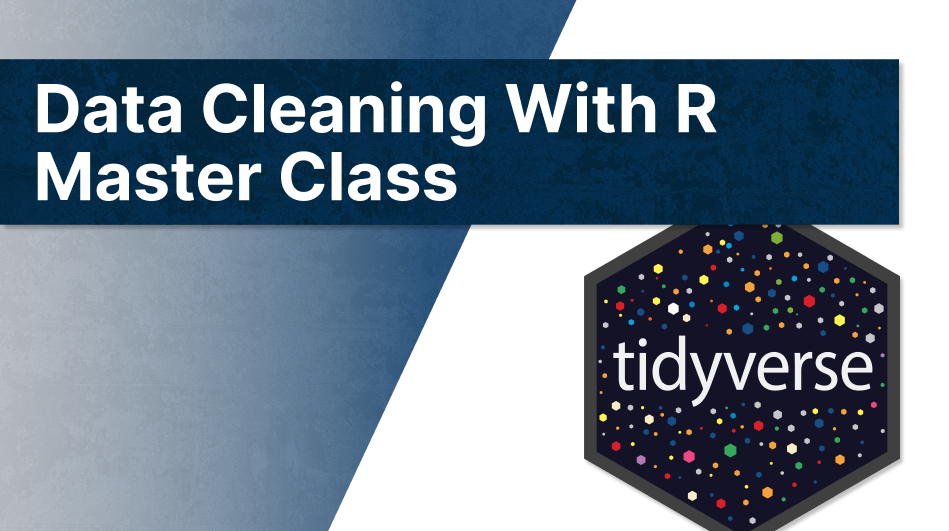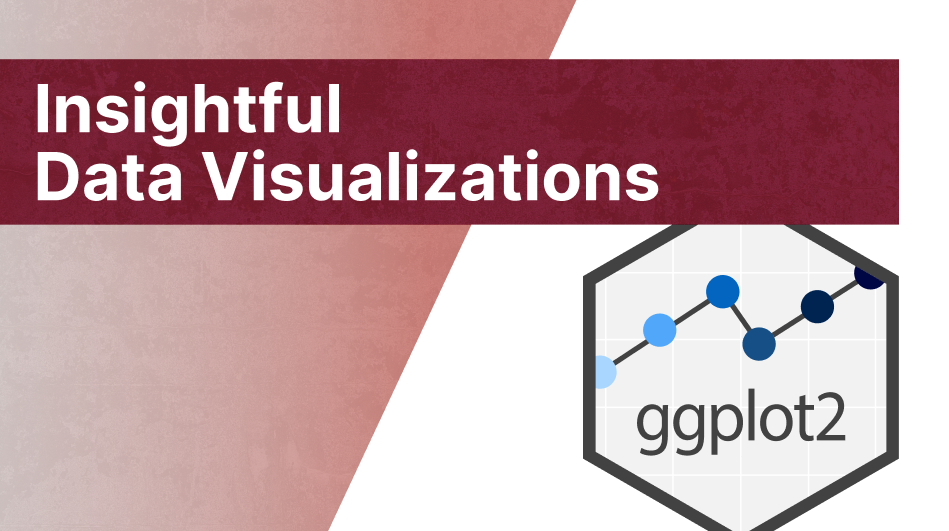library(ellmer)
chat <- chat_openai(
system_prompt = '
You are a helpful assistant that can tell
the weather at the Washington Monument.
But only there. No other place'
)
## Using model = "gpt-4o".3 Using AI Functions
In this chapter, we are going to learn about equipping our AI with deterministic tools. This is a fantastic tool to equip your AI with certain skills you may need and reduces the risk of hallucinations.
This works by
- registering a function with your LLM,
- letting the LLM fill out the arguments based on the prompt,
- executing the function with the specified arguments in the background, and
- then passing the response to the LLM so that it can generate its response.
The {ellmer} docs summarize this via this neat infographic:
Now, this sounds like a lot of steps. But thanks to {ellmer} they are all automated. We just have to set this up. Let’s check out how that works. And like in every chapter, there’s also a corresponding video on YouTube:
3.1 Start with a regular chat
Like any workflow with {ellmer}, we need to have a chat object first. So as discussed in the previous chapter, let’s create one.
Let’s try out our AI and ask it what the weather at the Washington Monument will be in 3 hours.
chat$chat('What will the weather be at the Washington Monument will at 5 am local time?')
## I'm sorry, I can't provide real-time weather forecasts. To find the current or
## upcoming weather at the Washington Monument, I recommend checking a reliable
## weather service or app like the National Weather Service, Weather.com, or your
## preferred local weather provider.Well, that was a bust. At least ChatGPT was honest and said it doesn’t know how to do that.
3.2 Creating a tool
Thus, let us build a tool (a good-ol’ function), that Gippity can use later on. (Also, look at how cool I can write GPT.) Thankfully, the weather data for the Washington monument is only a few API calls away.
And even better for us, I’ve actually covered how to do that in full detail in an old edition of my 3MW newsletter. Since making API requests isn’t really what I want to cover in this chaper, I’ll just throw together the code that we used in the newsletter. You can read up on the details there.
So, first we make an API request to the National Weather Service using the {httr2} package:
library(tidyverse)
library(httr2)
# Get forecast URL from NWS
NWS_base_url <- 'https://api.weather.gov'
NWS_response <- request(NWS_base_url) |>
req_url_path_append(
'points',
'38.8894,-77.0352'
) |>
req_perform()
# Extract forecast URL
forecast_url <- NWS_response |>
resp_body_json() |>
pluck('properties', 'forecastHourly')
# Get actual forecast data
forecast_response <- request(forecast_url) |>
req_perform()And then we extract the data from the response:
# Bring data into tibble format
extracted_data <- forecast_response |>
resp_body_json() |>
pluck('properties', 'periods') |>
map_dfr( # iterates over each list and binds rows to a tibble
\(x) {
tibble(
time = x |> pluck('startTime'),
temp_F = x |> pluck('temperature'),
rain_prob = x |> pluck('probabilityOfPrecipitation', 'value'),
forecast = x |> pluck('shortForecast')
)
}
)
extracted_data
## # A tibble: 156 × 4
## time temp_F rain_prob forecast
## <chr> <int> <int> <chr>
## 1 2025-03-09T03:00:00-04:00 35 0 Mostly Clear
## 2 2025-03-09T04:00:00-04:00 33 0 Mostly Clear
## 3 2025-03-09T05:00:00-04:00 32 0 Mostly Clear
## 4 2025-03-09T06:00:00-04:00 32 0 Mostly Sunny
## 5 2025-03-09T07:00:00-04:00 32 0 Mostly Sunny
## 6 2025-03-09T08:00:00-04:00 32 0 Partly Sunny
## 7 2025-03-09T09:00:00-04:00 36 0 Mostly Sunny
## 8 2025-03-09T10:00:00-04:00 43 0 Sunny
## 9 2025-03-09T11:00:00-04:00 48 0 Sunny
## 10 2025-03-09T12:00:00-04:00 52 0 Sunny
## # ℹ 146 more rowsCool! This shows us all the data our GPT friend needs to generate a meaningful response. Usually, though, AIs prefer JSON formats. So, let’s bring our data to JSON format.
jsonlite::toJSON(extracted_data, pretty = TRUE)
## [
## {
## "time": "2025-02-02T05:00:00-05:00",
## "temp_F": 25,
## "rain_prob": 0,
## "forecast": "Mostly Clear"
## },
## {
## "time": "2025-02-02T06:00:00-05:00",
## "temp_F": 25,
## "rain_prob": 0,
## "forecast": "Sunny"
## },
## {
## "time": "2025-02-02T07:00:00-05:00",
## "temp_F": 26,
## "rain_prob": 0,
## "forecast": "Mostly Sunny"
## },
## ... (remaining rows cut for brevity)
## ]This doesn’t look as nice to us humans. But apparently GPTs like this more. So, let’s give our AI overlords what they want, shall we? Anyway, let’s wrap all of this into a function.
get_weather_data <- function() {
# Get forecast URL from NWS
NWS_base_url <- 'https://api.weather.gov'
NWS_response <- request(NWS_base_url) |>
req_url_path_append(
'points',
'38.8894,-77.0352'
) |>
req_perform()
# Extract forecast URL
forecast_url <- NWS_response |>
resp_body_json() |>
pluck('properties', 'forecastHourly')
# Get actual forecast data
forecast_response <- request(forecast_url) |>
req_perform()
# Bring data into tibble format
extracted_data <- forecast_response |>
resp_body_json() |>
pluck('properties', 'periods') |>
map_dfr( # iterates over each list and binds rows to a tibble
\(x) {
tibble(
time = x |> pluck('startTime'),
temp_F = x |> pluck('temperature'),
rain_prob = x |> pluck('probabilityOfPrecipitation', 'value'),
forecast = x |> pluck('shortForecast')
)
}
)
jsonlite::toJSON(extracted_data, pretty = TRUE)
}3.3 Register a tool
Now, just because we have created a function doesn’t mean that our AI chat knows about that. So let’s register our tool. We can do so with the register_tool() method.
chat$register_tool(
tool(
.fun = get_weather_data,
.description = 'Gets weather forecasts for Washington monument'
)
)Notice that I’ve also used the tool() function to define a tool. At this point, this tool() call only adds a description to our function. But we’ll soon see that more stuff can be used for this.
3.4 Let’s try again
For now, let’s try to ask GPT again about the weather at the Washington monument.
chat$chat('What will the weather be at the Washington Monument at 4 am local time?')
## At 4 am local time, the weather at the Washington Monument is expected to be
## mostly clear, with a temperature of 33°F and no probability of rain.Aha! Now, GPT can tell us about the weather. But is the reply actually accurate and not some hallucinated non-sense? Let’s check with the data we extracted earlier.
extracted_data |>
filter(str_detect(time, 'T04'))
## # A tibble: 7 × 4
## time temp_F rain_prob forecast
## <chr> <int> <int> <chr>
## 1 2025-03-09T04:00:00-04:00 33 0 Mostly Clear
## 2 2025-03-10T04:00:00-04:00 40 0 Mostly Clear
## 3 2025-03-11T04:00:00-04:00 42 1 Mostly Clear
## 4 2025-03-12T04:00:00-04:00 49 0 Partly Cloudy
## 5 2025-03-13T04:00:00-04:00 45 2 Mostly Cloudy
## 6 2025-03-14T04:00:00-04:00 48 5 Partly Cloudy
## 7 2025-03-15T04:00:00-04:00 55 7 Mostly CloudyNice! This looks correct.
3.5 Modify location
Now, let’s do something more interesting. Last time, GPT didn’t have to fill any function arguments. So, let’s allow for a couple more places we can check the weather for.
#' Gets the weather forcast at a specifc location
#'
#' @param coords A string containing 2 comma-separated coordinated
#' @return Hourly weather forcast for location in JSON format
get_weather_data <- function(coords) {
# Get forecast URL from NWS
NWS_base_url <- 'https://api.weather.gov'
NWS_response <- request(NWS_base_url) |>
req_url_path_append(
'points',
coords
) |>
req_perform()
# Extract forecast URL
forecast_url <- NWS_response |>
resp_body_json() |>
pluck('properties', 'forecastHourly')
# Get actual forecast data
forecast_response <- request(forecast_url) |>
req_perform()
# Bring data into tibble format
extracted_data <- forecast_response |>
resp_body_json() |>
pluck('properties', 'periods') |>
map_dfr( # iterates over each list and binds rows to a tibble
\(x) {
tibble(
time = x |> pluck('startTime'),
temp_F = x |> pluck('temperature'),
rain_prob = x |> pluck('probabilityOfPrecipitation', 'value'),
forecast = x |> pluck('shortForecast')
)
}
)
jsonlite::toJSON(extracted_data, pretty = TRUE)
}Notice that I have
- created a new argument called
coordsand - added Roxygen2 comments to document the function.
The latter point will be useful when we register this function. But first, we have to create a new chat with a new system prompt to tell GPT that it knows specific locations.
chat <- chat_openai(
system_prompt = '
You can generate hourly weather forecasts for
the following locations:
- Washington Monument (38.8894,-77.0352)
- New York City (40.7306,-73.9352)
- Chicago (41.8818,-87.6231)
- Los Angeles (34.0522,-118.2436)'
)
## Using model = "gpt-4o".3.6 Tool registration (again)
Now that we have a new chat, we can register our new function. Remember the Roxygen comments? This lets us pass our function to create_tool_def().
In theory, this will send our function (including Roxygen comments) to ChatGPT to generate the tool() call for us.
create_tool_def(get_weather_data)
## ```r
## tool(
## get_weather_data,
## "A function to retrieve weather data for specific coordinates.",
## coords = type_unknown(
## "The coordinates for which the weather data will be retrieved."
## # TODO: Replace with the appropriate type information.
## )
## )
## ```Unfortunately, this doesn’t always work perfectly as it is LLM-generated. So, we just take the code and adjust it to what we need. Here, what we have to change is type_unknown() to type_string(). Also, the description of the argument should also be more clear.
chat$register_tool(
tool(
get_weather_data,
"Fetches weather data for the given coordinates.",
coords = type_string(
"A string containing 2 comma-separated coordinated"
)
)
)Also notice that there are multiple type_*() functions that allows us to define input styles. For example, if we want the coords argument to be filled with
- texts/characters, then we have to use
type_string(). - numbers, then we have to use
type_number().
That way we can enforce how the LLM should fill in the function argument. Also, these type_*() functions are also pretty useful for structured outputs. But that’s a story for the next chapter. For now, let’s take our LLM for a test drive.
chat$chat('What is the weather in LA at 6 pm local time?')
## At 6 PM local time in Los Angeles, the weather is expected to be mostly clear
## with a temperature of 65°F and a 0% chance of rain.And let’s cross-check that with our function.
get_weather_data('34.0522,-118.2436') |>
jsonlite::fromJSON() |>
as_tibble() |>
filter(str_detect(time, 'T18:00'))
## # A tibble: 6 × 4
## time temp_F rain_prob forecast
## <chr> <int> <int> <chr>
## 1 2025-03-09T18:00:00-07:00 65 0 Mostly Clear
## 2 2025-03-10T18:00:00-07:00 62 13 Mostly Cloudy
## 3 2025-03-11T18:00:00-07:00 57 10 Partly Cloudy
## 4 2025-03-12T18:00:00-07:00 56 62 Rain Likely
## 5 2025-03-13T18:00:00-07:00 52 37 Chance Light Rain
## 6 2025-03-14T18:00:00-07:00 55 28 Chance Light RainHooray! This looks correct.